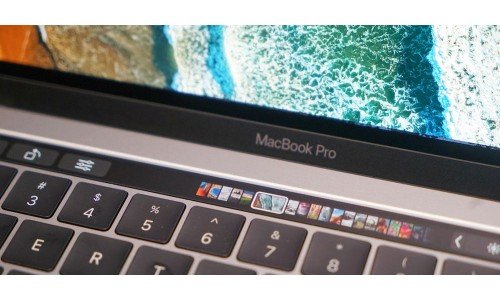It’s always exciting to get the newest and greatest product to be released from Apple. But have they dropped the ball with the release of the new MacBook Pro?
We’ve taken the time to gather the research of the most essential components on a MacBook, so let’s compare it to the model preceding it to see what upgrades there are. We’ll pretend we all have money for a minute and compare both models at the 15" high end side.
2016 MacBook Pro with Touch Bar 15" vs 2015 MacBook Pro Retina 15"

VISUAL APPEARANCE
2016 MBP
Is this even a question? One thing that they got right for sure on the new 2016 MacBook Pro was its looks. This thing is G-O-R-G-E-O-U-S. The addition of the space grey color makes this computer look incredibly sleek. Not only that but the thinness of the computer makes it so easy for you to bring it anywhere to use it (or show it off). When you open it up, right away you can tell which model it is with the massive size of the trackpad and the unique Touch Bar at the top of the keyboard. It looks and feels high quality when you’re face to face with it. Only negative side to the visual appearance is the fact that when you open it up, the Apple logo does not light up anymore. This is the first model to do away with the backlit Apple. Overall, tech specs aside, this is one beautiful creation.
2015 MBP
Just like almost any Apple product, you can’t get one that doesn’t look incredibly high end. However, compared to the newest model, the 2015 MacBook Pro looks just like its predecessors. Maybe slightly slimmer, but very identical. Again, this is not a bad thing, since Apple always knows how to make a mesmerizing product design. It just affects the comparison for this post. This model does however have the always pleasing lit up Apple logo when the computer is on.
WINNER: 2016 MacBook Pro with Touch Bar 15”

DISPLAY
Both models have the exact same display specs. Is this a bad thing? Of course not. If it ain’t broke don’t fix it. For the past couple years, Apple has had one of the most beautiful, accurate screens you can have on a laptop, so it would be crazy to change that.
Both include a retina display, a 15.4-inch (diagonal) LED-backlit display with IPS technology, and 2880-by-1800 resolution at 220 pixels per inch with support for millions of colors. They have a native resolution of 2880 by 1800 pixels (Retina) but can be scaled to resolutions of 1920 by 1200, 1680 by 1050, 1280 by 800, and 1024 by 640 pixels.
2016 MBP
There is a slight advantage to the new display in the 2016 MacBook Pro. The screen has 500 nits brightness. This essentially is just the measurement of how bright your screen can get. With the 2015 model at 389 nits, the new screen has a significant upgrade to brightness. The other unique factor is the P3 color gamut, which is much wider than sRGB (which is the general color scale for most displays). This will allow for more rich and accurate colors compared to the previous model.
SLIGHT WINNER: 2016 MacBook Pro with Touch Bar 15”
PROCESSOR AND MEMORY
2016 MBP
- 2.6GHz quad-core Intel Core i7, Turbo Boost up to 3.5GHz, with 6MB shared L3 cache
- 2.7GHz quad-core Intel Core i7, Turbo Boost up to 3.6GHz, with 8MB shared L3 cache
- 16GB of 2133MHz LPDDR3 onboard memory
2015 MBP
- 2.2GHz quad-core Intel Core i7 processor (Turbo Boost up to 3.4GHz) with 6MB shared L3 cache
- 2.5GHz quad-core Intel Core i7 processor (Turbo Boost up to 3.7GHz) with 6MB shared L3 cache
- 16GB of 1600MHz DDR3L onboard memory
The processor and memory tend to be very important in a computer. The higher the better. This helps you run multiple programs, play higher quality games, etc. Overall MacBooks do not have an incredible processor or RAM, however, it is easy to tell which one has the slight advantage. To get max RAM or processing power in your MacBook, it will cost you. Apple has steep increases in prices to upgrade these features, so you’ll need to consider that.
WINNER: 2016 MacBook Pro with Touch Bar 15”

GRAPHICS AND VIDEO SUPPORT
2016 MBP
Upgradeable to a Radeon Pro 460; 4GB of GDDR5 memory and automatic graphics switching
2015 MBP
Upgradeable to Radeon R9 M370X; 2GB of GDDR5 memory and automatic graphics switching
Now you probably don’t know exactly what the difference between these are by just reading the name but without getting into the deep specs and benchmarks between both cards, we’ll just say that the 2016 Radeon Pro 460 is SLIGHTLY better with its 4GB of memory. From a gaming stand point, both run games similarly although MacBooks aren’t made to run games. You can play GTA5 on both averaging between 35-50fps to give you an idea of its capabilities.
SLIGHT WINNER: 2016 MacBook Pro with Touch Bar 15”
Alright it was clear that the newer model MacBook Pro was going to have an upgrade to all the technical specs, but does it perform just as well from a usability standpoint? We will now go through some of the more important features from an every-day stand point.

WEIGHT
2016 MBP
4.02 pounds
2015 MBP
4.49 pounds
With not quite a half pound difference, the most recent model MacBook Pro was definitely given a diet, however, I don’t feel that it is a big enough difference to give it an advantage, especially when its sitting in a bag or something similar.
WINNER: It’s a tie.
CAMERA
Both have a 720 FaceTime HD camera. The new model already is showing a more even comparison when compared to usability factors.
WINNER: It’s a tie.

CONNECTIONS AND EXPANSIONS
2016 MBP
Here is the major upset. The new model has gotten rid of ALL USB ports, the SD card slot, the HDMI, and yes… the beloved MagSafe charging port. Instead they have replaced these with just 4 Thunderbolt 3 (USB-C) ports and a headphone jack. Well what does this mean? Dongles. Lots of them. You’ll need a dongle just to charge your phone in the computer. Looking to take your DSLR SD card and upload photos? You’ll need a dongle for that. Let’s not even cover the accidents that will potentially happen now without the quick release MagSafe port. This was a real stab to the heart with Apple. Whether they were trying to take a risk to move forward or not, this severely affects usability and only makes them stand out to trying to monopolize the use of their products.
2015 MBP
Ahhh yes, back to safety. We have all the ports again. The MagSafe, the Thunderbolt, the USC, the headphone jack, the SD Card slot, and the HDMI. Now I can use my items again. Having all these ports, especially the SD card slot, adds so much versatility and usability to the laptop, without having to get external converters.
WINNER: 2015 MacBook Pro Retina 15”
AUDIO
2016 MBP
- Stereo speakers with high dynamic range
- Three microphones
- 3.5 mm headphone jack
2015 MBP
- Stereo speakers
- Dual microphones
- 3.5 mm headphone jack
Although its small, the new 2016 MacBook Pro has a slight advantage in audio. With the extra microphone, it will pick up sound easier and with HDR speakers, the sounds will be richer.
SLIGHT WINNER: 2016 MacBook Pro with Touch Bar 15”

KEYBOARD AND TRACKPAD
2016 MBP
- Backlit 64 keys (US) because of the addition of the Touch Bar, which essential acts as the 12 function keys as well as a bunch of other features.
- Ambient light sensor.
- Force Touch trackpad for precise cursor control and pressure-sensing capabilities; enables Force clicks, accelerators, pressure-sensitive drawing, and Multi-Touch gestures. Not to mention this thing is HUGE now. The amount of room that you have makes it so much easier to scroll through content and use the features built into this trackpad.
Now to get back into the Touch Bar. Visually? Awesome. Useful? Not sure. Yet. Logging into a computer isn’t new, but seeing that bar light up looks amazing. It has basic functionality when used just casually and does the same stuff that the buttons used to do, raising the question of if it was just a stunt designed to compete with newer features in products such as the Surface Book. However, if you find an app that is programmed to work with it, you can do some real unique things with it, which is where this feature shines. The only downside is there aren’t a whole lot of programs compatible with it yet, besides Apple apps. Overall, I could go on about the features in this Touch Bar but I’m going to keep it short. For the average consumer or Apple fanatic, this feature seems innovative and unique, however won’t provide much use for them. This feature favors professionals, whether it is designers or video editors. It shines when they can scrub across a timeline with the Touch Bar or access tools for Photoshop, for example. Other than this, with very few third party compatible apps, this feature sort of lacks. This is not saying it doesn’t have tremendous potential, because it does. Once these third-party developers figure out how to create fully customizable features, this Touch Bar could be the next greatest and most efficient tool for the market.
2015 MBP
- Backlit 78 keys (US) which is a fully functioning keyboard with 12 function keys and 4 arrow keys.
- Force Touch trackpad for precise cursor control and pressure-sensing capabilities; enables Force clicks, accelerators, pressure-sensitive drawing, and Multi-Touch gestures.
SLIGHT WINNER: 2016 MacBook Pro with Touch Bar 15”
BATTERY AND POWER
2016 MBP
Up to 10 hours of wireless web or iTunes movie playback and up to a 30-day standby time.
2015 MBP
Up to 9 hours of wireless web or iTunes movie playback and up to a 30-day standby time.
Overall, you may get around 1 hour more with the new MacBook Pro, but the battery is slightly less powerful at 76 watts compared to the 2015 MacBook Pro at 99.5 watts. What does this mean? The 2015 MBP may charge faster but not hold its charge as long. But with a varying 1 hour difference, I don’t consider this an advantage.
WINNER: It’s a tie.
PRICE
2016 MBP
Base model with Touch Bar and Touch ID: $2,399.00
2015 MBP
Base model listed for: $1,999.00
$400 is the difference. I don’t know about you but that is a significant amount of money. Let’s recap the differences in the 2016 MacBook Pro to decide if that $400 was used wisely: Visual appearance is better but does that warrant a change in cost? Display is slightly brighter with a wider color range, but how much monetarily does that make a difference? You can say you get your money’s worth for the processor considering its base model has more than the upgraded model for the 2015 MacBook Pro. But again, not sure if that difference warrants $400 extra. The storage is the same, and although the 2016 MBP has a slightly better graphics card, they can practically run the same programs/games. The new 2016 MBP is slightly lighter, but not by a noticeable difference. Both computers still weigh over 4 pounds. Also, the FaceTime camera is the same for both models. Here’s the killer. They charge $400 more for a MacBook Pro that cut out all the essential ports. So now on top of that $400 increase, you must pay extra for dongles to use those basic functions again. Now add the responsibility of not losing those or having to replace them, and you have extra accruing costs. The 2016 MacBook Pro redeems itself with a moderately better audio system and a more enhanced keyboard/trackpad. But that raises the question again, is the Touch ID worth it? Clearly that is where some of the $400 cost went into since it’s a new feature. Other than that, it has around a 1 hour longer battery life, which could help to some extent. Was the $400 wisely spent in sufficient upgrades to the newer model?
WINNER: 2015 MacBook Pro Retina 15”

THE VERDICT
Is the new 2016 MacBook Pro worth it? It’s up to you. There are some exciting new features in the newer model but also some setbacks, and price is one of those. This comes down to preference as well as how much of an Apple fanatic you are. My opinion? This 2016 model does not make a significant enough change compared to its recent predecessors to warrant a purchase if you are strung for money and have a 2014 model or newer. You still have a couple years of having a relevant laptop before a new purchase would be worth it. A 2013 model is still Retina and will work for most of your needs for a bit longer, until the next MacBook Pro release, however it is starting to get older, so this year is more of a grey area and is up to you. If you have a 2012 model or older, this new MacBook Pro will be a SIGNIFICANT upgrade to speed and power. If you have the money and have a model that old, then I would recommend this as an option.
There is a more affordable option for everyone if you think the Touch Bar is something you can pass up. Without the Touch Bar, you can get the newer model for $1,999.00, the same price as last year’s model. However, they dumbed down the graphics card and brought the processor down to 2.2GHz quad-core Intel Core i7, Turbo Boost up to 3.4GHz. You get no Touch Bar or the same power capabilities as the other model, for $400 less. This is where the extra $400 is worth it if you’re already considering buying one.
The smarter option if you don't need your old MacBook after you upgrade would be to sell your old MacBook. Whether you sell it with a company like ItsWorthMore, sell it directly to a relative or friend, or through marketplaces such as eBay or Craigslist, you'd be surprised at how much you can get for your old MacBook. These products hold their value very well.
Overall Apple is beautiful AND expensive. Buying these products is up to you when you weigh all these different factors. Let us know if you picked up the new 2016 MacBook Pro or let us know which model you’re rocking with!