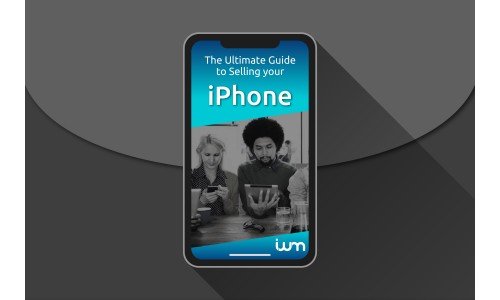Jump to the Info You Need:
Is my iPhone eligible to sell?
When should I sell my iPhone?
How should I sell my iPhone?
What should I do before selling my iPhone?
iPhones are more expensive than ever: Since it first debuted in 2007 for just $499, the world’s most iconic device has steadily gotten pricier. Today, a brand new iPhone XS runs consumers roughly $1,000 – and AppleCare, accessories and state sales taxes can push the final total far higher.
In response to these skyrocketing prices, many consumers are delaying upgrades: According to recent research, iPhone owners now retain their devices for nearly three years on average. Others are turning to older models, searching for affordable alternatives that still boast plenty of bells and whistles.
But if you’re hoping to get your hands on Apple’s latest and greatest, you may be eager to offset your costs. And there’s no better way to subsidize your new iPhone purchase than selling or trading in your old one. Though you may be anxious to retire it, your previous iPhone probably still possesses serious value. In fact, it’s a source of equity too significant to ignore.
These days, a range of potential buyers are hungry for pre-owned iPhones: Consumers can sell their used devices to retailers, online resellers and even Apple itself. Moreover, Craigslist and eBay offer DIY solutions, enabling individuals to establish their own terms. For iPhone owners, this array of options is ultimately advantageous – after all, competition drives offers up.
By the same token, however, choosing the right buyer can seem baffling: Comparing offers can take hours, and it’s hard to tell which companies to trust. Will online resellers assess your device fairly and pay you promptly? Are bix box retailers lowballing you, trading on their reputations to offer much less than your iPhone is worth? Is Apple’s Giveback program just a poor deal in polished packaging?
Even once you’ve settled on a buyer, important questions abound: How can you properly erase your iPhone’s content and settings in order to sell it safely? Which precautions will resolve related privacy concerns, so future owners won’t be able to access your data?
This guide aims to answer all of these questions, covering every element of selling your iPhone for the optimal price. We’ll discuss how iPhone values evolve over time, and the benefits and drawbacks of each kind of potential buyer. We’ll also walk you through preparing your iPhone for sale, so that the device is wiped clean of all personal data.
Ready to sell your iPhone for what it’s really worth? This Ultimate Guide presents every step of the process, explaining what you need to know to get the best possible price.
Is My iPhone Eligible to Sell?
While most current iPhone owners can derive some value from their devices, exceptionally old or damaged models will generate relatively little interest from prospective buyers. If your iPhone is either irreparably broken or extremely outdated, your most realistic option may be recycling your device.
Still, you shouldn’t assume your device can’t be converted to cash: Buyers often get surprisingly generous offers for older iPhones with significant wear and tear. Here are some general guidelines to help you evaluate whether your iPhone can be sold.
Is my iPhone too old to sell?
Generally speaking, buyers won’t pay for any model older than the iPhone 5, which first appeared in 2012.

This standard holds true for big box stores (Best Buy doesn’t list earlier models among possible trade-in products) and Apple’s own Giveback program. Our team takes the same approach: At itsworthmore.com, the iPhone 5 is currently the oldest model we’ll buy.
For those with earlier iterations of the iPhone, it’s possible that posting on eBay or Craigslist could produce interested buyers. Additionally, in some corners of the web, there’s growing interest in antique tech. In 2018, one eBay user sold an original 4 gigabyte iPhone for over $1,000.
Is my iPhone too damaged to sell?
If your iPhone has significant scratches or cracks, don’t despair: Typically, buyers have reasonable expectations regarding the condition of pre-owned devices. And while visible wear and tear will certainly lead to lower offers, exterior damage is rarely disqualifying – especially for recent models.
At ItsWorthMore.com, for example, we welcome users to sell us products that qualify as “broken,” meaning the device shows cracks or damage on the screen or elsewhere. Our users are often surprised by how much we can offer for devices in this condition (and you could be too).
Unfortunately, however, an iPhone’s potential value plummets when problems emerge with its core functionality. If your device won’t turn on, or its functioning is otherwise limited, few buyers will be interested. Apple’s Giveback program, for example, won’t offer any money for devices that won’t turn on. We operate on a similar basis: At this time, we do not make offers for nonfunctioning iPhones.
There are some buyers who will accept devices with severe internal damage. If you do elect this option, prepare yourself for a modest offer – and the possibility that it will be revised once they receive your phone and scrutinize the damage. Moreover, do as much research as possible before shipping off your phone. If online reviews are scarce or exceedingly negative, reconsider. Amazon also buys iPhones that won’t power on, though their prices can be pretty miserly for devices that don’t work.
What should I do if my iPhone is too old or damaged to sell?

If you’re unable to sell your phone for a reasonable sum, we highly recommend recycling it properly. Electronics waste is a growing challenge worldwide, and just 20 percent is currently recycled via appropriate channels. Thankfully, several programs make it easy to do your part for the environment.
-
Apple: Even if they won’t pay for your device, Apple will send you a prepaid shipping kit, so you can send your iPhone off to be recycled free of charge. If you’d like to skip the shipping hassle entirely, you can also recycle your iPhone at any Apple store.
-
Best Buy: The Big Box giant recycles tech of all kinds at no cost. Just bring your device into one of their stores.
-
Nonprofit Organizations: Several local and national organizations currently work to reduce electronics waste. Check out Call2Recycle.org to locate your nearest recycling center.
When Should I Sell My iPhone?
iPhone resale value adheres to a simple logic: The longer it’s been since your model first appeared, the less your device is worth now. Because your device’s value will only decline in the coming months, there’s no time to sell like the present.
At the level of particular models, however, it’s difficult to predict the rate at which a given iPhone will lose value. Pricing can be complicated by several variables, including the phone’s memory size, color and condition. With regard to selling, however, iPhone owners must be aware that their trade-in value can drop precipitously over the course of just a few months. If you get an offer you like, don’t count on it sticking around for long.
Aging iPhones: The Maximum Value of Each Model
To provide a sense of how trade-in value progressively declines, here’s a chart detailing the maximum amount we currently offer for each iPhone model. These prices correspond to devices in excellent condition with the greatest possible amount of memory.
In digesting this data, please note that these figures are subject to change over time. Accordingly, we can’t guarantee the accuracy of these numbers at the time you’re reading this article.
| iPhone Model | Maximum Price We'll Pay |
| iPhone XR | $625 |
| iPhone XS Max | $905 |
| iPhone XS | $915 |
| iPhone X | $605 |
| iPhone 8 Plus | $485 |
| iPhone 8 | $430 |
| iPhone 7 Plus | $365 |
| iPhone 7 | $260 |
| iPhone SE | $120 |
| iPhone 6S Plus | $215 |
| iPhone 6S | $170 |
| iPhone 6 Plus | $185 |
| iPhone 6 | $147 |
| iPhone 5C | $44 |
| iPhone 5S | $48 |
| iPhone 5 | $36 |
For purposes of comparison, we also compiled offers from Apple’s Giveback program for iPhones in good condition. While Apple offers substantially lower values than we do, you’ll see offers decline along similar lines:
| iPhone Model | Maximum Apple Trade-In Value |
| iPhone X | $500 |
| iPhone 8 Plus | $370 |
| iPhone 8 | $290 |
| iPhone 7 Plus | $270 |
| iPhone 7 | $180 |
| iPhone SE | $80 |
| iPhone 6S Plus | $175 |
| iPhone 6S | $125 |
| iPhone 6 Plus | $185 |
| iPhone 6 | $90 |
| iPhone 5C | $35 |
| iPhone 5S | $30 |
| iPhone 5 | $30 |
Once again, it’s virtually impossible to project how each model will retain its value over time with any precision. But if you want your trade-in to seriously offset the cost of a new phone, you’ll want to be within a couple models of the current offering. Hold onto your model until it becomes a relic, and the cash you get will be pretty paltry.
You’ll also notice that when it comes to resale value, bigger is generally better: The “phablet”-sized Plus versions of certains models are worth nearly as much as the standard-size phone from the subsequent generation. Of course, these larger phones cost more initially as well, so the reduction in value is roughly equivalent.
The September Slump

No matter which iPhone model you’re hoping to sell, its value will likely drop substantially each September. Apple traditionally announces its new slate of iPhones in this month, causing the resale value of older models to decline considerably overnight. If you can sell your iPhone before the newest iteration is introduced, your wallet will thank you for doing so.
Of course, this advice applies primarily to those with old iPhones lying around unused. If you use your device currently, you can still sell it before September to maximize resale value. But the iPhone you buy to replace it will also decline in price as soon as the new model is announced. As a result, rushing to sell before September could actually cost you in the long run.
How Should I Sell My iPhone?
iPhone owners face a dizzying array of potential buyers, and each resale possibility presents distinct advantages, drawbacks and uncertainties. Ultimately, no single method will be best for all sellers: Because so much depends on personal needs and preferences, it’s important to understand how each option might benefit you specifically. Below, we’ll discuss the pros and cons of each alternative to help you decide for yourself.
eBay and Craigslist
- Pros: You set the price with individual buyers, potentially producing better offers.
- Cons: Craigslist can get sketchy, while eBay charges sales fees.
By cutting out the middleman, these sell-it-yourself platforms can produce great deals for individuals on both sides of the transaction. But what you gain in cash, you may lose in convenience: Craigslisters are notoriously inconsistent, while selling on eBay will mean handling shipping yourself. eBay also charges a 10 percent sales fee, plus another 2.9 percent if you want to be paid through PayPal. Another concern is unethical buyers: If a purchaser disputes the phone’s condition after it arrives, you could be in for an obnoxious dispute.
Apple
- Pros: A reputable, easy program with recently improved offers.
- Cons: Trade-in offers are exclusively for Apple credit, and offers can still be low.
As one might expect, Apple’s GiveBack program is polished and attractively simple: Once you accept their offer, you’ll get a free shipping kit to facilitate your trade-in. Plus, Apple has been sweetening its offers of late in an attempt to incentivize sales. Unfortunately, your trade-in value is available only in the form of an Apple Gift Card or in-store credit. If you’d like to spend the cash on anything other than Apple products (or want to buy your new iPhone from another seller), you’re out of luck. Plus, for devices in good shape, trade-in offers are generally conservative (compared to our own, at least).
Wireless Carriers
- Pros: Getting credit with your carrier could be valuable.
- Cons: Trade-in offers are exclusively for credit with the carrier and prices could be better.
Much like Apple, America’s major wireless carriers offer buyback programs of their own for used devices. Once you sell, your trade-in credit can be applied to a new device or simply used to pay your bill. There are some instances in which this could prove advantageous: If you switch to a new carrier offering a good promotion for the new iPhone, for example, that credit could come in handy. Of course, cash would afford the same advantages. Plus, depending upon your carrier and the condition of your phone, you may not like their trade-in terms.
Big Box Retailers
- Pros: With retail locations and shipping options, trading in can be easy.
- Cons: Trade-ins are limited to gift cards or store credit, and quotes are typically low.
Some big box outfits like Target and Walmart partner with a platform called CExchange, permitting customers to ship in their used devices free of charge. After the product arrives, sellers get a gift card for use online or in stores. Best Buy operates on a similar basis, though with the added advantage of being able to turn your device in at local stores. Unfortunately, these retailers are often less than generous with their trade-in offers.
Amazon operates a similar program, which many regard as a relatively easy way to unload used tech. Once you accept Amazon’s offer, you’ll get a prepaid shipping label. After the item is inspected, you’ll get credit you can put towards any Amazon item.
Trade-In Sites Like Ours

- Pros: Attractive offers without the hassle of sell-it-yourself platforms
- Cons: It’s important to pick a site you trust
With trade-in sites like ItsWorthMore.com, sellers typically enjoy more generous offers than those provided by Apple, wireless carriers or big box retailers. Our business model is simple: We purchase used devices, restore them however necessary, then sell them to interested buyers.
Because we focus exclusively on trade-ins, we can offer sellers better deals than they’d get elsewhere. Most importantly, we pay for your shipping and give you cash within two days of inspecting your items. That means no store credit or endless waiting for what you’re owed.
In some cases, it’s possible for experienced sellers to get an even better cash offer on eBay or Craigslist. But if you’re looking to skip the effort and uncertainty of selling your iPhone yourself, we offer a great mix of value and convenience.
Yet there are tons of trade-in sites online, and some operate more professionally and ethically than others. Whether you go with us or one of our competitors, we suggest you do your research first. In that spirit, we’re transparent about our customer reviews (both good and bad). We think our record and our offers speak for themselves.
What Should I Do Before Selling My iPhone?
No matter how you decide to sell your iPhone, you’ll need to take privacy cautions before parting ways with your device. The gadget that contains your most intimate data will soon be in the hands of a stranger, so eliminating all traces of your activity is a security necessity.
Thankfully, a few simple procedures will cleanse your iPhone completely, rendering it safe to sell.

Backup Your iPhone with iCloud
Before wiping your phone, make sure its contents are securely stored elsewhere. Even if you’ve opted for automatic iCloud Backups, it’s a good idea to do one manually before restoring your phone to factory settings.
To backup Your iPhone with iCloud:
- Make sure you’re connected to WiFi
- Go to Settings > [your name] > iCloud > iCloud Backup > Back Up Now
Sign Out of iCloud, iTunes and the App Store
Once you’ve finished your iCloud backup, it’s time to sign out for good. For those using iOS 10.3 or later, the process is pretty simple.
To sign out of iCloud:
- Go to Settings > iCloud > Sign out
- Enter your Apple ID password
- Tap Turn Off
If you’re running iOS 10.2 or an earlier version, the process is slightly different: You’ll need to sign out of the App Store and iTunes as well.
To sign out of iCloud, iTunes and the App Store:
- Go to Settings > iCloud > Sign Out
- Tap Sign Out again
- Tap Delete from my [iPhone model]
- Enter your Apple ID password
- Next, go to Settings > iTunes & App Store > Apple ID > Sign Out
Turn off iMessage
In the past, some users who switched from iPhones to other kind of smartphones encountered an odd glitch: When iOS users texted them, they failed to receive the message. Signing out of iMessage will prevent this from happening, and this issue only affected those moving to Android phones anyway.
To turn off iMessage:
- Go to Settings > Messages
- Toggle iMessage to off
Unpair Your Apple Watch and/or Airpods
Strangely, Airpods and Apple Watches can sometimes have trouble pairing with a new iPhone if they aren’t unpaired from your old device first. To avoid this snafu, unpair these gadgets before selling your old phone:
To unpair your Apple Watch:
- Make sure your phone and Apple Watch are near each other
- Go to My Watch and select your watch at the top of the screen
- Tap the info circle (i) next to the watch you want to unpair
- Tap Unpair Apple Watch, then tap to confirm. Enter your Apple ID password if necessary.
To unpair your Airpods:
- Go to Settings > Bluetooth
- Tap the info circle (i) next to Airpods
- Select Forget this Device
Erase All Content and Settings
After disconnecting your accounts from your device, you’ll still need to wipe your phone clean of its settings and data. To do this, restore the phone to its factory settings.
To Erase All Content and Settings:
- Go to Settings > General > Reset > Erase all Content and Settings
- Follow all subsequent prompts, including inputting your Apple ID password if necessary.
Remove SIM Card
Even after your wipe your phone, your SIM card could hold plenty of sensitive, identifying data. To be sure no one else can access that info, you’ll want to remove it before you part ways with your device:
To remove your SIM Card:
- Find your SIM card slot, located on the right side of your phone.
- Insert a paperclip into the tray until it pops out from the body of the phone
- Remove your SIM Card and replace the tray.
Appearance and Accessories
While this last suggestion does not concern security, it will keep your buyer happy – insuring you get the payment you were promised. If you still have the charger cable, plug-in and headphones that once accompanied your iPhone, include them with your device.
Additionally, if your phone is currently covered in decals or dirt, remove these blemishes to the greatest extent possible. While minor residue won’t pose an issue, a troublesome sticker could frustrate your buyer.
Fair Value, Frustration-Free
We hope this guide will help you evaluate your options for selling your iPhone, enabling you to select the buyer best suited to your personal needs and preferences. Additionally, this info should enable you to clean your old phone completely, eliminating lingering traces of your use. Though there’s certainly a lot to consider, we hope our discussion demystifies the process, allowing you to make an informed decision.
Ultimately, there are multiple ways to sell your device securely to reputable sellers. While we hope you’ll choose to sell your iPhone to us, we understand some readers will find alternatives more appealing. This guide’s primary purpose is to alleviate concern and confusion, empowering consumers to get a fair price. We hope we’ve met our mark, and we wish you good luck in getting a great deal – wherever you choose to sell your iPhone.
Additionally, your other old devices may present similar opportunities. From Android phones to Apple Watches, laptops and tablets, we’ll help you get cash for your pre-owned tech. Explore our offers today to see just how much you could make from the devices you no longer enjoy.
Or, if you’re looking for an affordable upgrade, check out our extensive selection of refurbished devices. With free 30-day returns and a 6-month warranty, you’ll get all the savings and none of the risk.
Sources
https://qz.com/1450916/how-much-every-apple-iphone-costs-today/
https://qz.com/1450117/how-much-a-new-apple-iphone-will-actually-cost-you/
https://www.latimes.com/business/la-fi-tn-phone-trade-in-20181029-story.html
https://tradein.bestbuy.com/client/#/catalog/product-families/iphones
https://www.cnet.com/how-to/iphone-trade-in-best-ways-to-sell/
https://www.amazon.com/gp/tradein/checkout/select-condition
https://www.apple.com/shop/trade-in
https://www.bestbuy.com/site/services/recycling/pcmcat149900050025.c?id=pcmcat149900050025
https://www.call2recycle.org/locator/
https://www.telegraph.co.uk/technology/2018/09/11/now-best-time-sell-old-iphone-ahead-apples-launch/
https://www.macworld.com/article/3241849/how-to-sell-or-trade-in-your-old-iphone.html
https://targettrade-in.com/online/home/index.rails
https://walmart.cexchange.com/online/home/index.rails
https://www.tomsguide.com/us/best-iphone-trade-in-deals,news-23246.html
https://www.businessinsider.com/amazon-trade-in-program-explainer-2017-2
https://www.pcmag.com/feature/301639/how-to-sell-your-iphone-safely